In this installment of Critical Hit – A Major Spoilers Podcast: There’s something down there!
Visit the Major Spoilers store for Critical Hit and Major Spoilers merchandise!
Audio Player
- Direct Download (Right Click+Save As)
- RSS Feed
- Subscribe via iTunes
- Subscribe to the Major Spoilers Podcast Network Master Feed!
- Major Spoilers Podcast Network Master Feed RSS Feed
- Critical Hit on Stitcher
- Show your thanks to Major Spoilers for this episode by becoming a Major Spoilers VIP. It will help ensure Critical Hit continues far into the future!
Contact us at podcast@majorspoilers.com A big Thank You goes out to everyone who downloads, subscribes, listens, and supports this show. We really appreciate you taking the time to listen to our ramblings each week. Tell your friends about the podcast, get them to subscribe and, be sure to visit the Major Spoilers site and forums.
[signoff predefined=”PayPal Donation” icon=”icon-users”][/signoff]





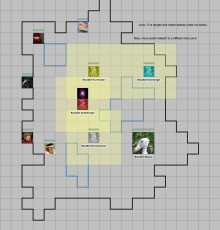
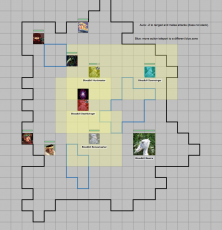
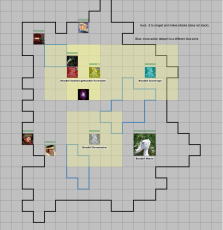
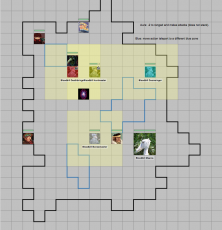
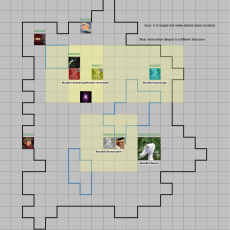
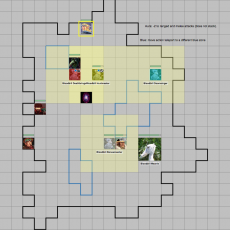
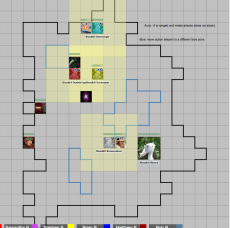
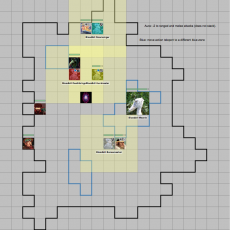
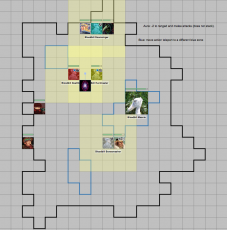
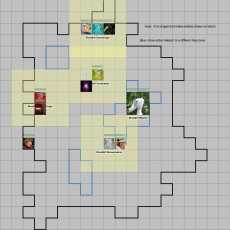
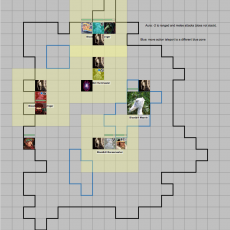
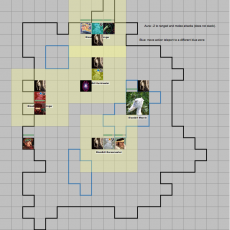
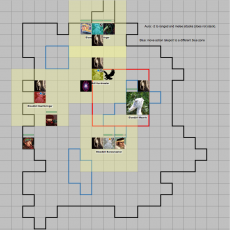
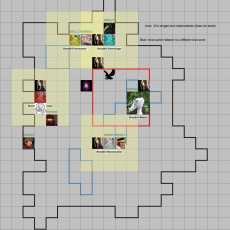
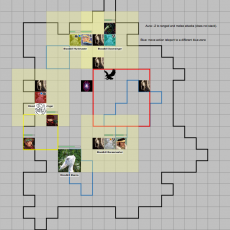

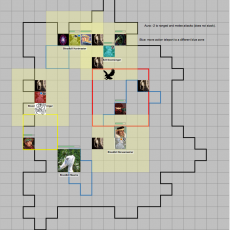
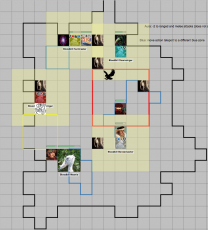
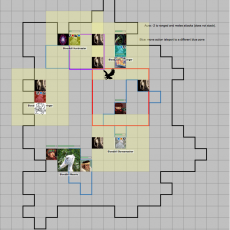
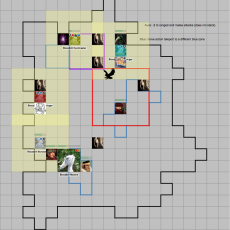
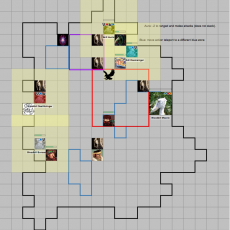
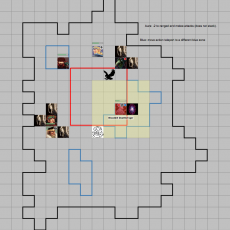
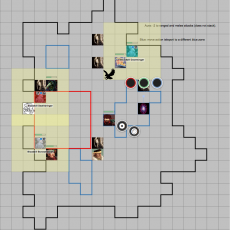
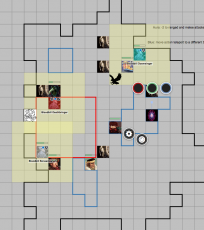
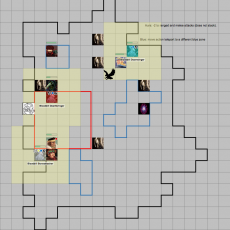

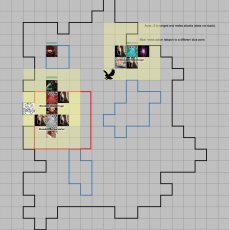


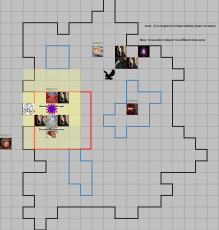
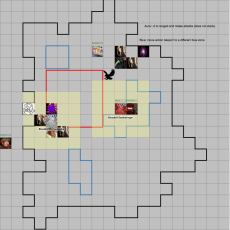
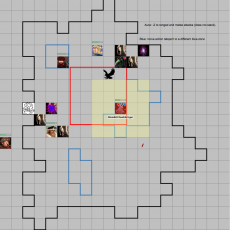
7 Comments
Hey critical hit crew and listeners.
I know you probably answered this before but i am just catching up after i lost my ipod. Now i´m using the Podbay app on my android smartfone but i miss the option to save the episodes and listen offline. Can someone indicate an android app that has this function?
Thanks anyway, keep the great work.
I use DoggCatcher, it does just what you are looking for.
Thank you Jeremy;.
If I do not find another option for free I’ll probably have a look.
I am late to this party, but I use PodKicker. The free version works pretty well, and has the ability to download episodes for later.
…. Did Rob actually say, “you diddled with my staff” to Brian and elicit NO REACTIONS from anyone? I’m dying over here!
Hey there Critical Hit guys, I know you’ve just switched to Roll20 and are getting used to some of the features that you can use in the virtual tabletop environment, so please consider these suggestions when setting up combats or encounters in Roll20.
1. Burst tokens: as a DM you can grab a quick token from the token library, set up an aura that is visible to all (measured in feet in a circle or a square) and then just move that token around. That way, you don’t have to spend time drawing squares on the battle map that are difficult to remove and can be clicked by accident. That way, your map layer also doesn’t get too cluttered.
2. MSPaint is your friend: I don’t know the artistic ability of anyone involved at the table right now, but you can liven up your maps with an MSPaint map. Adding some color and using some of the tokens available in Roll20 for free can liven up the map and make it look a little more interesting than lines on a grid. This isn’t a criticism of your extant method by any means, just a suggestion. Once you’ve saved your map in MSPaint, you can upload it into Roll20 and drop it onto the map layer and resize it as you see fit.
3. Make the map bigger without making it too big: You can mess around with the size of the map by adjusting the grid size. So you can tell Roll20 that each square equals 10 feet, then adjust the grid so that it only uses half of the square size. This can effectively make your map twice its original size without having to expand images too far so they look grainy and weird.
That’s about it for now. Thanks for producing such an amazingly fun podcast (listener since the very beginning and avid proselytizer of Critical Hit) and keep the fun rolling!
So, could this whole spirit bird… issue… be the great betrayal Ket was promised back in the Fields of Autumn?
No?
(sigh) Of course not, poor Ket won’t be let off the hook so easily :)